




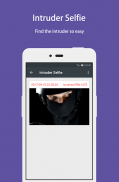


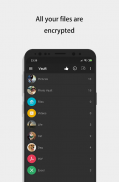
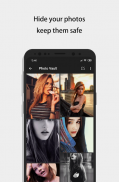
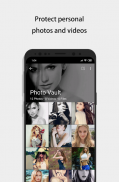
Calculator Photo Vault - Hide Photos & Videos

Calculator Photo Vault - Hide Photos & Videos açıklaması
Use the best calculator photo vault to hide pictures, hide photos, hide videos.
This is a disguised version of the PrivacySafe (https://play.google.com/store/apps/details?id=com.hld.anzenbokusu) that was designed and developed specifically for users who have higher demand for privacy security.
- Enter the PrivacySafe method: Long press the title of the "Calculator" .
- Quickly enter the PrivacySafe method: After entering the PIN, press “=” (this method requires you to set the PIN or the unlock mode to the Time PIN), and at the same time, support the access through the fingerprint already recorded on the device.
PrivacySafe is a fantastic privacy protection app to easily hide and encrypt your photos, videos and any other files that you do not want others to see.
PrivacySafe can hide its app icon and keep you privacy absolutely safe. You can import your private images and videos in this secure space, and nobody knows the existence of it.
What's more, PrivacySafe has the beautiful design, it provides you the smooth and amazing media browse experience.
Highlight Features:
[Vault] Through the AES encryption algorithm, encrypt the content that you do not want to share with others, and the file format, size without any restrictions, but also support taking pictures and recording videos.
[Browser] Photo and video traceless download.
[Hide Icon] In addition to your own, others will not find the existence of the app.
[Shake Close] Shake the phone can quickly close the app, so that everything in your control.
[Intruder Selfie] Do not worry about someone trying to break into.
[Fake Password] Even by others found that in an awkward position, you will be very calm.
[Fingerprint Unlock] To provide you with a faster, more secure way to unlock.
[Colorful Theme] A variety of fashionable colors, any match, to create your exclusive theme.
[Calculator] Offers all the regular and scientific calculator functions in a simple, stylish and easy to use.
------------------------------ FAQ ------------------------------
How to use?
How to use PrivacySafe: https://youtu.be/mgA4KFnd_rc
What can I do if I forgot my password?
If you have set security question, you can retrieve the password through it,
or if you have already registered an account, you can retrieve it by verifying your account email.
How to restore encrypted file?
Long press on the encrypted file will enter the edit mode, you can restore it by using the restore button in the action bar.
How to open?
Long press the title of the "Calculator" to open.
Tips: There is a case that cannot be unlocked by long press title. This means that you have turned on the switch that Prohibit Unlocking by Long Press Title. At this case, you can use a system browser to access the website: http://t.cn/Rn11KMc or dial the number by phone , After dialing "*#*#1397#*#*" (Galaxy is invalid) to start the PrivacySafe, check the relevant settings or disable the Prohibit Unlocking by Long Press Title.
More FAQ: http://t.cn/RdswKrI
calculator vault, best secret folder, photo vault, photo hider, file vault, gallery vault, fake calculator, spy calculator, picture hider, secret vault, picture vault, picture safe, keep safe, lock box
resimleri gizlemek, fotoğrafları gizlemek, videoları gizlemek için en iyi hesap makinesi fotoğraf kasasını kullanın.
Bu, gizlilik güvenliği için yüksek talep gören kullanıcılar için özel olarak tasarlanmış ve geliştirilen PrivacySafe’in (https://play.google.com/store/apps/details?id=com.hld.anzenbokusu) gizlenmiş bir sürümüdür.
- PrivacySafe yöntemini girin: "Hesap Makinesi" başlığına uzun basın.
- PrivacySafe yöntemine hızlı bir şekilde girin: PIN kodunu girdikten sonra, “=” düğmesine basın (bu yöntem PIN kodunu veya kilit açma modunu Zaman PIN koduna ayarlamanızı gerektirir) ve aynı zamanda, önceden kaydedilmiş olan parmak izinden erişimi desteklemenizi sağlar. cihaz.
PrivacySafe, fotoğraflarınızı, videolarınızı ve başkalarının görmesini istemediğiniz diğer dosyaları kolayca gizlemek ve şifrelemek için kullanılan harika bir gizlilik koruma uygulamasıdır.
PrivacySafe, uygulama simgesini gizleyebilir ve gizliliğinizi tamamen güvende tutar. Özel görüntülerinizi ve videolarınızı bu güvenli alana içe aktarabilirsiniz ve hiç kimse onun varlığını bilmiyor.
Dahası, PrivacySafe güzel bir tasarıma sahip, size pürüzsüz ve şaşırtıcı medya göz atma deneyimi sunar.
Özellikleri Vurgula:
[Vault] AES şifreleme algoritması sayesinde, başkalarıyla paylaşmak istemediğiniz içeriği ve dosya biçimini, herhangi bir kısıtlama olmadan boyutlandırın, ancak fotoğraf çekmeyi ve video kaydetmeyi de destekleyin.
[Tarayıcı] Fotoğraf ve video traceless indir.
[Simgeyi Gizle] Kendinize ek olarak, diğerleri uygulamanın varlığını bulamazlar.
[Kapat Salla] Telefonunuzu sallayın, uygulamayı hızla kapatabilir, böylece kontrolünüzdeki her şey kontrol edilebilir.
[Davetsiz misafir Selfie] Zorla girmeye çalışan birileri için endişelenmeyin.
[Sahte Şifre] Başkaları tarafından bile garip bir pozisyonda çok sakin olacağınız bulundu.
[Parmak izi kilidini açma] Size kilidi açmak için daha hızlı, daha güvenli bir yol sağlamak için.
[Renkli Tema] Özel temanızı oluşturmak için çeşitli moda renkler, herhangi bir eşleşme.
[Hesap makinesi] Tüm düzenli ve bilimsel hesap makinesi işlevlerini basit, şık ve kullanımı kolay bir şekilde sunar.
------------------------------ SSS ------------------- -----------
Nasıl kullanılır?
PrivacySafe nasıl kullanılır: https://youtu.be/mgA4KFnd_rc
Şifremi unuttuysam ne yapabilirim?
Güvenlik sorusu ayarladıysanız, şifreyi şifreyle alabilirsiniz.
veya önceden bir hesap kaydettiyseniz, hesap e-postanızı doğrulayarak hesabınıza erişebilirsiniz.
Şifrelenmiş dosya nasıl geri yüklenir?
Şifrelenmiş dosyaya uzun basıldığında düzenleme moduna girilir, işlem çubuğundaki geri yükle düğmesini kullanarak geri yükleyebilirsiniz.
Nasıl açılır?
Açmak için "Hesap Makinesi" başlığına uzun basın.
İpuçları: Uzun basın başlığı ile kilidi açılamayan bir dava vardır. Bu, Uzun Basın Başlığına Göre Kilidi Açmayı Yasaklama düğmesini açtığınız anlamına gelir. Bu durumda, web sitesine erişmek için bir sistem tarayıcısı kullanabilirsiniz: http://t.cn/Rn11KMc veya numarayı telefonla arayabilirsiniz, "* # * # 1397 # * # *" (Galaxy geçersiz) PrivacySafe'i başlatın, ilgili ayarları kontrol edin veya Uzun Basın Başlığına Göre Kilidi Açmayı Yasakla seçeneğini devre dışı bırakın.
Daha fazla SSS: http://t.cn/RdswKrI
hesap makinesi kasası, en iyi gizli klasör, fotoğraf kasası, fotoğraf hider, dosya kasası, galeri kasası, sahte hesap makinesi, casus hesap makinesi, resim hider, gizli kasa, resim kasası, güvenli resim, güvenli tutmak, kilit kutusu


























